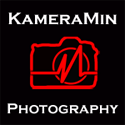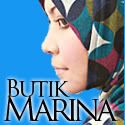Top Note-Taking Apps: Evernote, Springpad, Catch and Keep
Battle Of Top Note-Taking Apps: Evernote, Springpad, Catch and Keep
When Google launched Keep a couple of months ago, everyone started comparing it with similar apps that have been around much longer. Although Evernote was the most talked about, there is no dearth of note-taking apps on the web or any of the popular mobile platforms. From plain text solutions to feature-packed mammoths, there is a ton of competition out there.
Having tried and endlessly switched between a whole bunch of apps over the years, I decided to give Keep a shot to check how it fared against some of the others that have come close to being a staple on my Galaxy Nexus.
The Contenders
The Contenders
What follows is as fair a comparison of the top four note-taking apps on Android as I can put together. These are apps that provide more functionality that plain text notes and sync, so SimpleNote — ie Flick Note, their only half-decent Android client — is out, and so are any apps that do not have a workable web interface. That leaves us with the aforementioned Keep, Evernote, Springpad and the comparatively lesser-know Catch. Honorable mentions go to Mobisle Notes and ColorNote Notepad— both perfectly good apps, but just not in same the league as the top four.
As a disclaimer, I’ll state that my note-taking app of choice at the moment is Evernote, but that’s mostly because I have way too much content in it already.
Core Features
If you get down to the basics, all four apps let you take notes that can contain plain text, checklists, photos and audio. Plain text notes in Keep, Catch and Springpad are just that — plain text with no formatting support — while Evernote gives you rich text formatting support. Unfortunately, none support Markdown — by far the most popular plain-text based formatting solution out there. Springpad has by far the most note types, which include everything from recipes to movies to events and more.

Keep’s plain text vs Evernote’s rich text formatting
We all know how quickly notes can get out of hand unless you have a way to categorize them. Keep comes in last in this department, with absolutely no way to really organize notes — everything just gets lumped together. All the remaining apps have folder support, although in Catch they are called workspaces, while Evernote and Springpad prefer the notebook metaphor. In addition, you can also tag notes in Evernote and Springpad for another level of categorization. Once you have the folders created, you can share them with others in all three, leaving Keep biting the dust when it comes to collaboration.

Catch’s workspaces vs Springpads notebooks
Once you have added your notes, each platform readily syncs them to the cloud and in turn on any other device you have them installed on. Although sync worked perfectly well on all devices, I found it to be quickest on Keep (probably because it integrates directly with your Google account on Android) and slowest on Springpad, although the difference was pretty negligible.
User Interface
What use is an app with a ton of features if it is not well executed? There are three key parameters one can look at the user interface from – aesthetics, ease-of-use and performance.
As far as eye-candy goes, Catch takes the cake by a mile. The gorgeous bright interface is coupled with buttery smooth performance making it an absolute pleasure to use every time. I even weild it to show off sometimes. Evernote and Springpad also look pretty good, and so does Keep if you prefer a minimalistic yet vibrant approach.

Catch’s gorgeous visuals vs Keep’s elegant simplicity
As far as simplicity and ease-of-use go, Keep is as simple as it gets, partly because of its decidedly minimalistic feature-set. There are no folders and controls to fiddle with — just create your note or search for something — in and out in seconds. That is not to say that Catch is difficult to use. For its feature set, I found the app to be extremely intuitive and usable. Evernote and Springpad bring up the rear in this department respectively, with Springpad specifically suffering from its sky-high aspirations in the features department.
The results in terms of performance are not very surprising then — Keep leading everyone else in snappiness, followed by Catch and the remaining two. Both Evernote and Springpad apps can actually get pretty sluggish, especially when syncing content with the servers, loading images and editing rich formatted text.
Bells & Whistles
So we’ve already established that as far as note-taking goes, all four apps do a pretty good job. The real differentiators then, are the extra features they bring to the table.
As far as Keep goes, the only real stand-out feature it offers is automatic transcription of audio notes. Now I’ve not been able to get this to work thanks to my Indian accent, but the overall feedback on Google’s transcription capabilities has been good so far, so this might work for you if you come from the US or some parts of Europe.

Keep transcribes audio notes while Evernote lets you apply a passcode to open the app
Springpad differentiates itself with its huge list of smart note types which are built to work with the web, giving it an upper hand if you capture a lot of stuff while browsing rather than just manually taking notes. The app will figure out whether you are on a recipe website or a movie database and create notes of the appropriate type with the necessary data fields.
Catch is the one with the least number of bells and whistles, and focuses on its core features with top-notch visuals and performance. One feature Catch shares only with Springpad that is the ability to add comments to notes, which makes a lot of sense when you are sharing notebooks.

Both Springpad & Catch let you add comments to notes
Evernote, as you have probably guessed, is king in this category. Being the only contender with native desktop apps for Windows and OSX, I find it to be the most accessible of them all, especially when I’m on the move and do not have internet access. On top of that you get the ability to add documents to notes, seamless integration with other apps like Skitch, Food and Hello, the ability to secure your notes with a passcode lock when opening the app and more.
But the one feature that takes the cake by a mile is its ability to index text inside images. Took a photo of a business card or a screenshot of a website? Evernote will include the text from these images in its search results. For me, this is one of the top reasons I’ve not been able to move away from the service.
Conclusion
I’m not going to get all anti-climactic and say it’s a four-way tie because all apps work well on their own and you need to try them all to decide what works for you. Here are my recommendations in as much objectivity as I can garner:
- If you crave simplicity and are just looking for a quick way to capture notes, go for Keep.
- If categorization is important, but you still want simplicity and a beautiful, smooth interface, Catch is for you.
- If you do a lot of capturing of information from the web and need a personal smart information archive, try Springpad.
- If you need the most powerful and versatile information management system out there, and you can’t live without offline desktop access, Evernote will not disappoint you.
I’m confident a number of you will disagree with my views here. Note-taking is such a personal matter, and everyone has their own methods, tricks and peeves. Feel free to let us know your thoughts in the comments below. I would love to see if I’ve missed an obvious feature in these apps and maybe also try out solutions that I haven’t discovered yet.